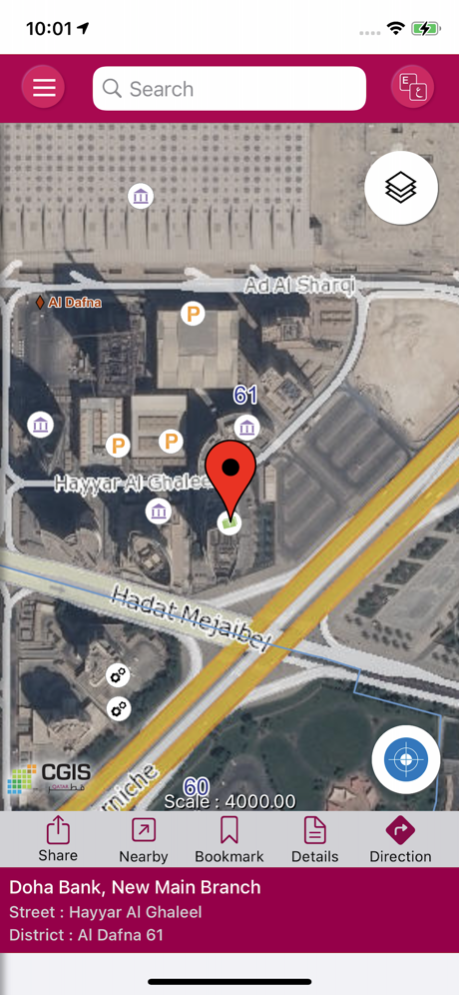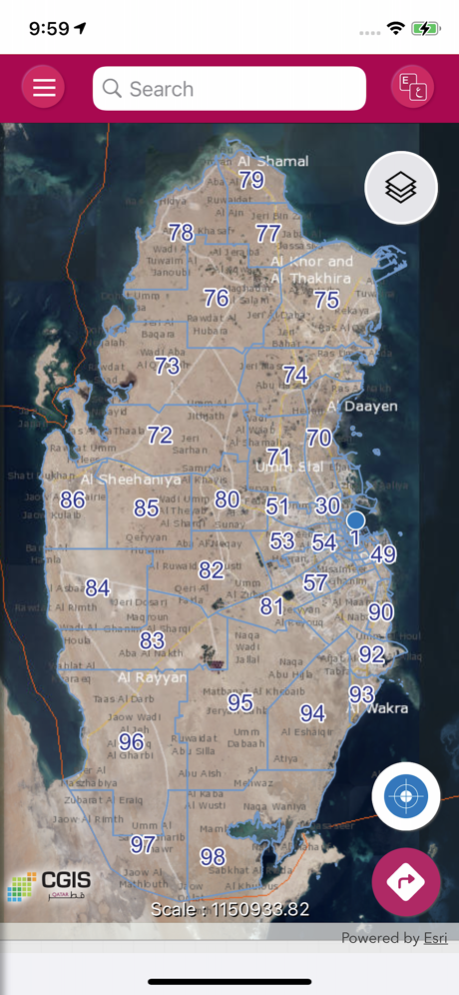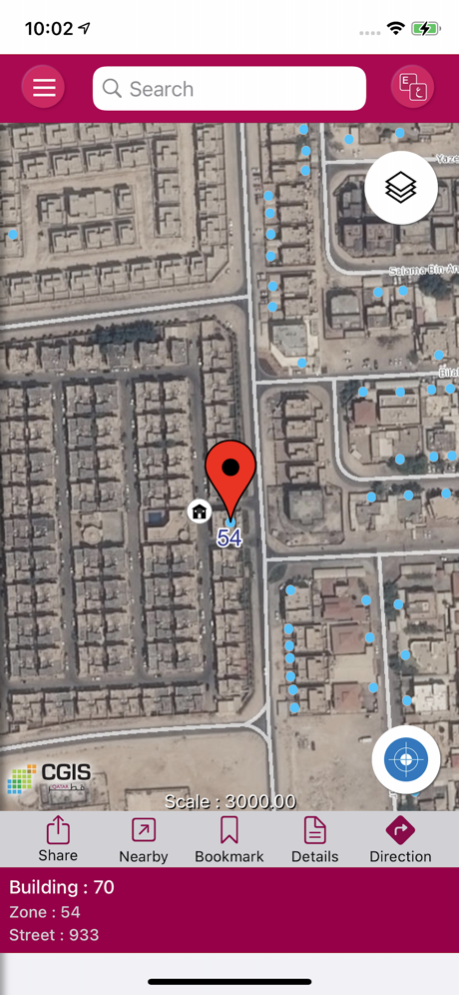Al Murshid for iPhone 7.1
Free Version
Publisher Description
A bilingual iOS app developed by The Centre for GIS - Ministry of Municipality & Urban Planning - State of Qatar. The application displays Aerial/Satellite imagery and vector maps for streets, street names, landmark symbols and provides the following services:
Search/Locate address through address (Inwani) data i.e. Building Number, Street Number, Zone Number.
Search/Locate Landmarks through entering whole or part of landmark name.
Search/Locate Parcel Identification Number (PIN)
Search/Locate street, zone or coordinates
Convert coordinates between QND95 and WGS84 or vice versa
Search/Locate Mosques through entering whole or part of their name. By searching Mosques categories. By performing spatial query from current location a landmark.
Search/Locate a user personal geographic bookmarks Marking and tracking current user location.
Spatial query and distances for landmarks from either current location or selected landmark.
Street routing between two or more points with turn-by-turn instructions.
Note : Continued use of GPS running in the background can dramatically decrease battery life.
For more information, please visit CGIS website: www.gisqatar.org.qa
Nov 2, 2023
Version 7.1
Upgraded Navigation functionality
Improved performance and bugs fixed
About Al Murshid for iPhone
Al Murshid for iPhone is a free app for iOS published in the Recreation list of apps, part of Home & Hobby.
The company that develops Al Murshid for iPhone is The Centre for GIS - MMUP. The latest version released by its developer is 7.1. This app was rated by 1 users of our site and has an average rating of 4.0.
To install Al Murshid for iPhone on your iOS device, just click the green Continue To App button above to start the installation process. The app is listed on our website since 2023-11-02 and was downloaded 123 times. We have already checked if the download link is safe, however for your own protection we recommend that you scan the downloaded app with your antivirus. Your antivirus may detect the Al Murshid for iPhone as malware if the download link is broken.
How to install Al Murshid for iPhone on your iOS device:
- Click on the Continue To App button on our website. This will redirect you to the App Store.
- Once the Al Murshid for iPhone is shown in the iTunes listing of your iOS device, you can start its download and installation. Tap on the GET button to the right of the app to start downloading it.
- If you are not logged-in the iOS appstore app, you'll be prompted for your your Apple ID and/or password.
- After Al Murshid for iPhone is downloaded, you'll see an INSTALL button to the right. Tap on it to start the actual installation of the iOS app.
- Once installation is finished you can tap on the OPEN button to start it. Its icon will also be added to your device home screen.